📝 Blog Summary
Open source call center platforms can save you big, but they can also cost you in complexity, support gaps, and missed integrations.
This guide breaks down the 8 best options in 2026, what they don’t tell you about total cost, and when going custom may be the smarter long-term move.
Looking at your call center software budget and wondering if open source is the answer?
You’re not alone, but here’s the thing: choosing call center software based on price alone can backfire, too.
Open source call center software can save you thousands upfront, but it comes with hidden costs that most buyers don’t see coming. From technical complexity to support gaps, what looks like a bargain can turn into an expensive headache faster than you’d expect.
Whether you’re a startup looking to bootstrap your customer support or an enterprise evaluating cost-effective alternatives to your current stack, this breakdown covers the top 8 open source options. We’ll also look at when investing in commercial or custom solutions can make financial sense.
What Is Open Source Call Center Software and How Does It Work?
Open source call center software gives you the core functionality of traditional contact center platforms (call routing, queue management, agent dashboards, and reporting) without the licensing fees. The source code is freely available, meaning you can modify, customize, and deploy it however your business needs.
These systems typically run on Linux servers and use VoIP protocols to handle voice communications. Most are built on top of telephony engines like Asterisk or FreeSWITCH, which provide the core call handling capabilities.
Main Features of Open Source Call Center Software
- Automatic Call Distribution (ACD): Routes incoming calls to available agents based on predefined rules, skills, or availability status
- Interactive Voice Response (IVR): Automated IVRs guide callers through menus using touch-tone or voice recognition
- Predictive and Progressive Dialing: Automatically dials outbound calls and connects agents only when live contacts are reached
- Call Recording and Monitoring: Records conversations for quality assurance, compliance, and training purposes
- Real-time Reporting and Analytics: Provides dashboards showing call volumes, agent performance, wait times, and other key metrics
- CRM Integration Capabilities: Connects with customer relationship management systems to display caller information automatically
- Multi-channel Support: Handles voice calls, emails, chat, and sometimes SMS from a unified interface
- Queue Management: Organizes incoming calls into prioritized queues with customizable hold messages and routing rules
Why Go With Open Source Call Center Software (And When Not To)
The decision between open source and commercial call center software often comes down to your organization’s technical capabilities, budget structure, and long-term requirements. Let’s break that down a little more.
Here’s why you should choose an open source contact center:
- Cost Control for High-Volume Operations
When you’re handling thousands of agents, per-seat licensing costs become prohibitive. Open source eliminates ongoing licensing fees entirely. - Complete Customization Freedom
With open source, you can modify source code to match exact business processes, integrate with proprietary systems, or add specialized features that commercial solutions don’t offer. - No Vendor Lock-in
You own the deployment and can modify, migrate, or scale without dependency on vendor roadmaps or pricing changes. - Transparent Security
Access to source code allows security audits and custom hardening for organizations with strict security requirements.
Even with all those benefits in mind, sometimes going open source may still not be the best choice for your organization. So here’s when you should NOT choose open source and go with commercial alternatives:
- Limited Technical Resources
If you don’t have Linux administrators familiar with VoIP protocols, the implementation and maintenance costs will likely exceed commercial software licensing. - Tight Implementation Timelines
Open source deployments typically require 2-6 months for proper implementation. Commercial cloud solutions can be operational in days. - Compliance-Heavy Industries
Meeting HIPAA, PCI-DSS, or other regulatory requirements often requires certifications and documentation that open source solutions don’t provide out of the box. - Predictable Support Requirements
When system downtime directly impacts revenue, commercial SLAs and professional support often justify the additional cost.
⚡ Don’t want the risk of open source or the limits of commercial tools?
Top 8 Open Source Call Center Software Options
Based on current development activity and community support, here are the best open-source call center platforms:
1. VICIdial
Built on the reliable Asterisk platform with omnichannel blending capabilities, VICIdial remains a standout with its unmatched customizability. Despite concerns about website updates, the core software continues active development.
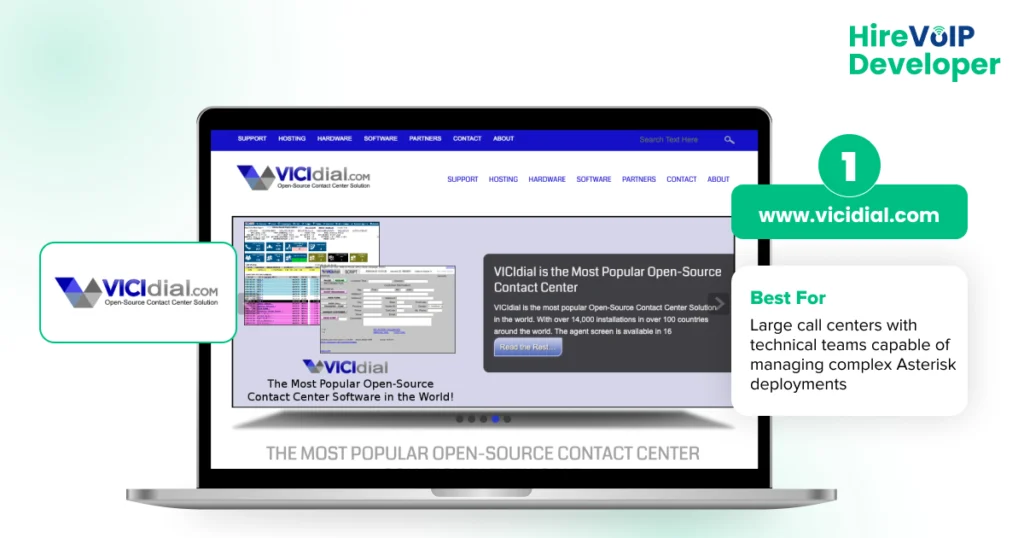
Key Features:
- Predictive, progressive, and manual dialing modes
- Inbound call handling with skills-based routing
- Real-time monitoring and reporting
- Campaign management tools
- Multi-server clustering support
- Web-based agent interface
Best For:
Large call centers with technical teams capable of managing complex Asterisk deployments
Pros:
- Extremely robust feature set
- Handles high call volumes efficiently
- Highly customizable
- Active community
Cons:
- Steep learning curve
- Requires significant technical expertise
- Complex installation
2. Asterisk
Asterisk provides the core telephony engine that powers most open source call center solutions, with ongoing community support.
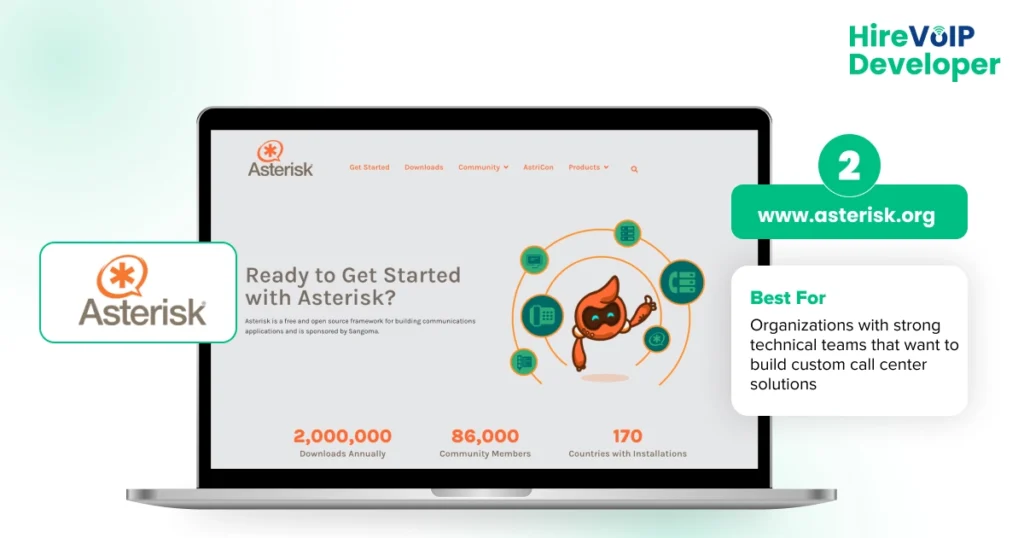
Key Features:
- Complete PBX functionality
- Call queues and routing
- IVR capabilities
- Conference bridging
- Extensive API support
- Voicemail system
Best For:
Organizations with strong technical teams that want to build custom call center solutions
Pros:
- Extremely flexible and customizable
- Large ecosystem
- Industry standard for VoIP
Cons:
- Requires significant development work for complete call center functionality
- Complex configuration
3. FreePBX
FreePBX stands for “Freedom” and serves as the world’s most popular open source IP PBX, providing a web-based interface for managing Asterisk systems with basic call center functionality.
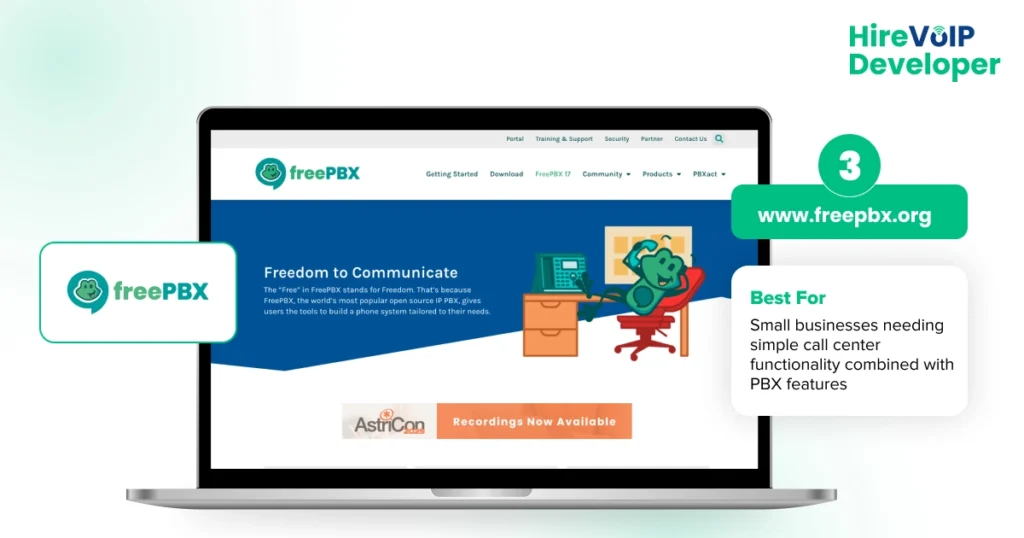
Key Features:
- Web-based administration interface
- Call queues and ring groups
- Call recording capabilities
- Time-based routing
- Basic reporting tools
- Commercial module ecosystem
Best For:
Small businesses needing simple call center functionality combined with PBX features
Pros:
- User-friendly web interface
- Good Asterisk integration
- Commercial support available
Cons:
- Limited call center features compared to dedicated solutions
- Advanced features require paid modules
4. FusionPBX
FusionPBX provides a customizable web interface to FreeSWITCH, offering multi-tenant PBX capabilities optimized for Debian systems.
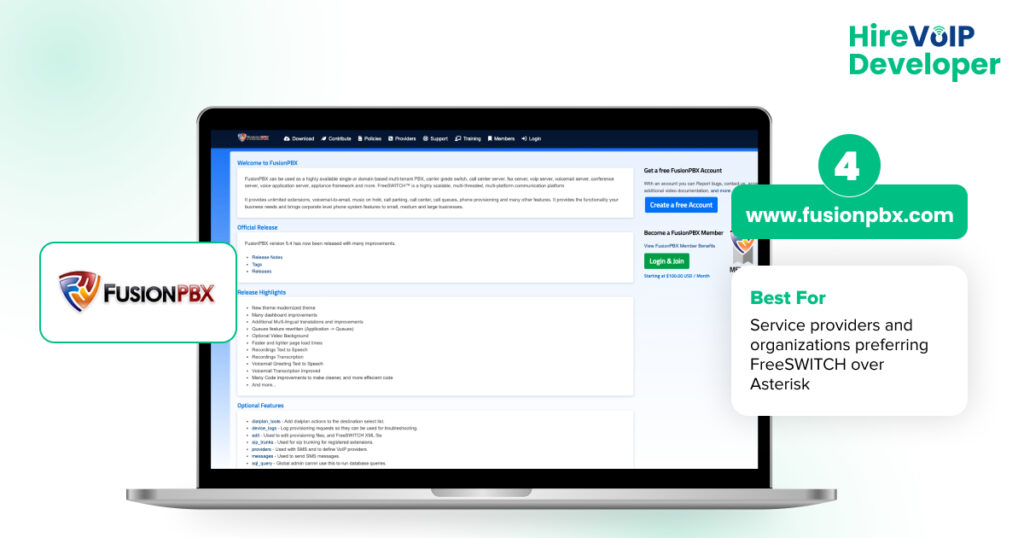
Key Features:
- FreeSWITCH-based platform
- Multi-tenant support
- Web-based management
- Call center module included
- Domain-based organization
- High availability clustering
Best For:
Service providers and organizations preferring FreeSWITCH over Asterisk
Pros:
- Built on highly scalable FreeSWITCH
- Excellent multi-tenant capabilities
- Modern architecture
Cons:
- Smaller community than Asterisk-based solutions
- Fewer third-party integrations
5. Wazo
Wazo offers an API-first approach to unified communications. It’s built on Asterisk with a modular architecture ideal for developers and service providers.
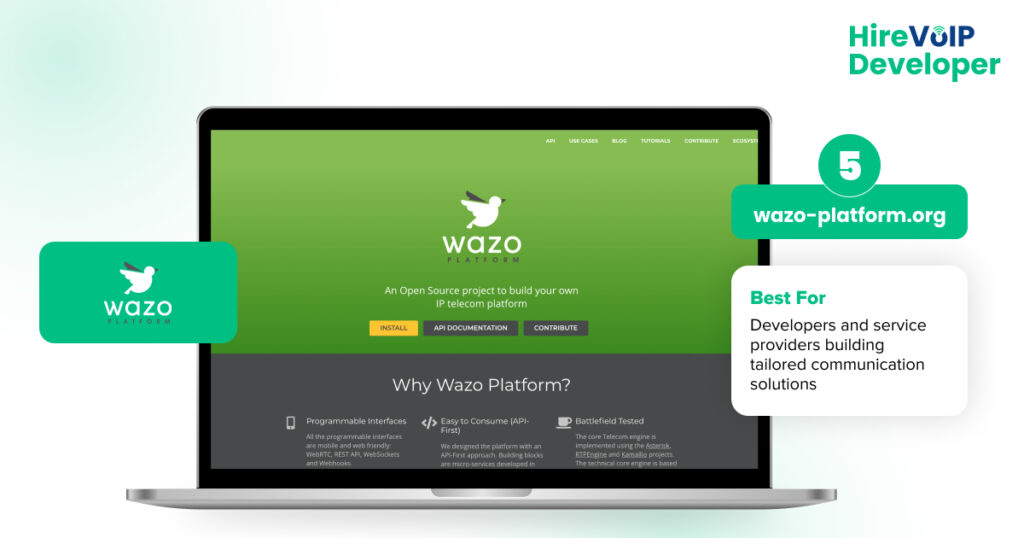
Key Features:
- API-first design
- Built on Asterisk
- Modular architecture
- RESTful APIs
- WebRTC support
- Modern web interface
Best For:
Developers and service providers building tailored communication solutions
Pros:
- Modern API-driven architecture
- Excellent for custom integrations
- Active development
Cons:
- Requires more technical expertise than traditional PBX solutions
- Smaller user base
6. Issabel
Issabel functions as a unified communications platform that merges IP communication services, offering call center functionalities beyond traditional PBX limitations.
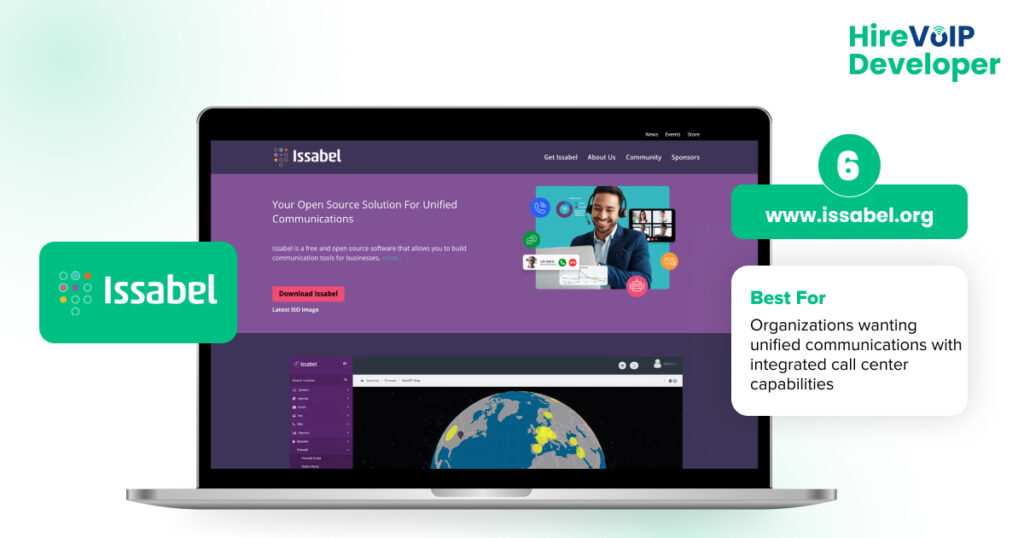
Key Features:
- Unified communications platform
- Call center functionality
- Email integration
- Web-based interface
- Multi-language support
- Contact center features
Best For:
Organizations wanting unified communications with integrated call center capabilities
Pros:
- All-in-one communications platform
- User-friendly interface
- Good documentation
Cons:
- Less customizable than pure Asterisk solutions
- Smaller development community
7. GOautodial
GOautodial continues as one of the more user-friendly open source contact center solutions, offering easier deployment than VICIdial while maintaining essential call center features.
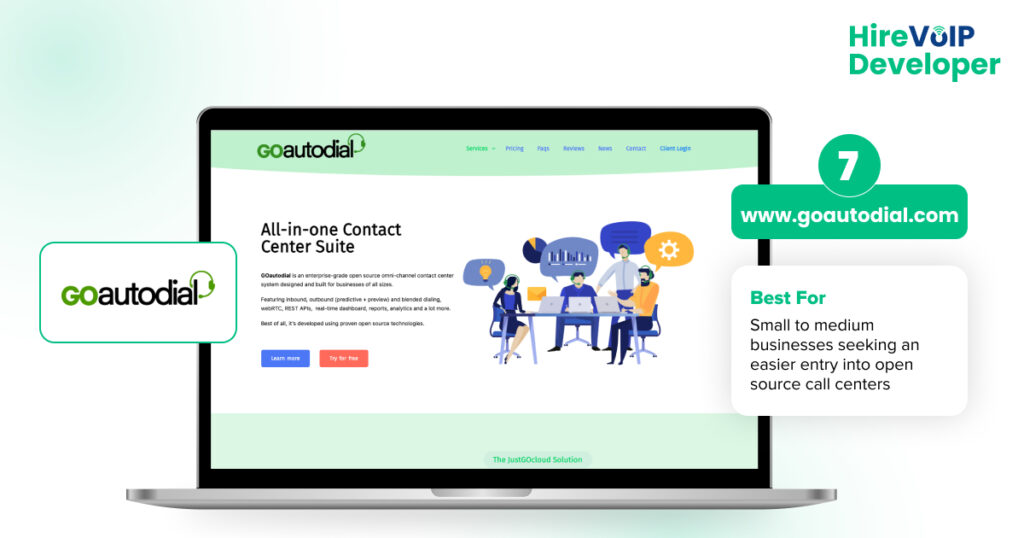
Key Features:
- Web-based agent interface
- Predictive dialing capabilities
- Campaign management
- Real-time monitoring
- CRM integration options
- Simplified installation process
Best For:
Small to medium businesses seeking an easier entry into open source call centers
Pros:
- User-friendly
- Faster setup process
- Good documentation
Cons:
- Less customizable than other options
- Limited scalability for very large deployments
8. FreeSWITCH
FreeSWITCH serves as a scalable, cross-platform telephony platform designed to route and interconnect communication protocols. Created in 2006, it effectively fills voids left by proprietary solutions.
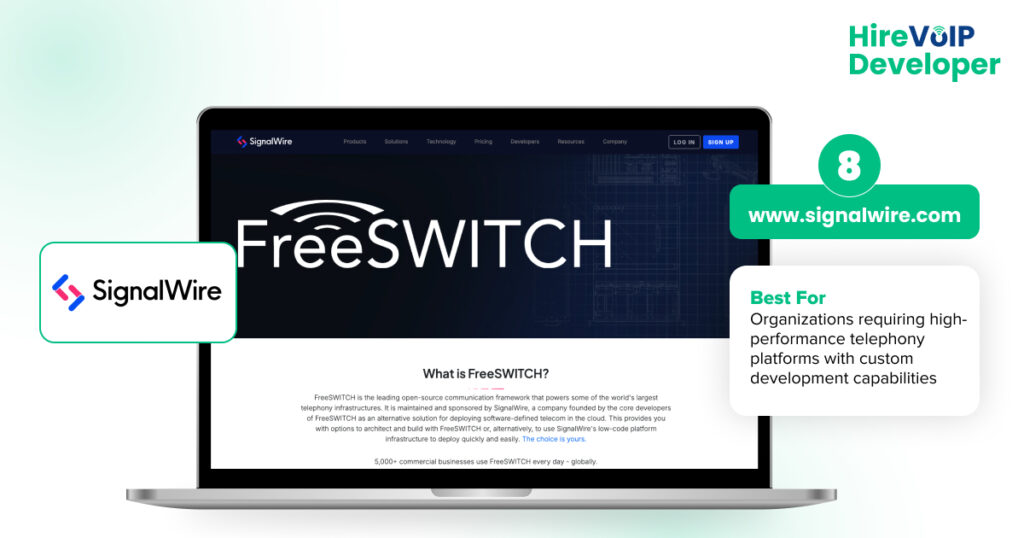
Key Features:
- Multi-threaded architecture
- Cross-platform compatibility
- Advanced routing capabilities
- WebRTC support
- Scripting language support
- High-performance design
Best For:
Organizations requiring high-performance telephony platforms with custom development capabilities
Pros:
- Superior performance and scalability
- Modern architecture
- Excellent for custom applications
Cons:
- Requires significant development work for ready-to-use call center functionality
- Steep learning curve
Also Read: How FreeSWITCH Modules Work
💡 Our Experts Suggest
Before deploying any open source call center platform, audit your inbound SIP load and codec negotiation behavior across carriers. Most teams overlook this and end up with transcoding issues, failed calls, or poor audio on mobile networks (especially with WebRTC or international traffic). Get this right upfront to avoid debugging nightmares later.
The Real Cost of “Free” Call Center Software
Here’s what most articles won’t tell you: open source call center software is rarely free when you factor in the total cost of ownership.
Technical Expertise Requirements
You need someone who understands Linux server administration, VoIP protocols, database management, and web server configuration. If you don’t have this in-house, you’re looking at $85-150 per hour for IT consultants with VoIP expertise.
Implementation Time
A basic VICIdial setup can take 40-80 hours for someone experienced. If you’re learning as you go, multiply that by 3-5x. That’s a significant amount in implementation costs before you even handle your first call.
Ongoing Maintenance
Security updates, system monitoring, backup management, and troubleshooting don’t handle themselves. Budget 10-20 hours per month for ongoing maintenance, or $1,200-4,000 monthly for outsourced support.
Integration Costs
Your help desk software, CRM, and other such tools need VoIP integration, too. Custom development work can also add up to thousands of dollars, depending on complexity.
Compliance and Security
If you handle sensitive data or need compliance certifications, open source solutions require additional security hardening, monitoring, and documentation that commercial and custom-built solutions often include.
Hidden Infrastructure Costs
Server hardware, redundancy, backup systems, and network infrastructure add $3,000-15,000+ monthly, depending on scale and reliability requirements.
When Does Custom-Built Call Center Software Make Sense?
Sometimes the best solution isn’t choosing between open source and commercial. It’s building exactly what your business needs.
When standard solutions force compromises on critical workflows or require expensive workarounds, custom VoIP development often delivers better long-term value than trying to adapt existing platforms.
This is when you should specifically go for a custom-built call center software:
- Unique Business Process Requirements
If your call center operations (complex routing rules, specialized agent workflows, or industry-specific compliance needs) don’t fit standard models, custom software eliminates compromises. - Extensive Integration Needs
When you need seamless connectivity with proprietary systems, legacy databases, or specialized third-party tools that don’t have standard APIs. - Scalability Beyond Standard Solutions
For operations expecting rapid growth or handling unusual traffic patterns that commercial solutions can’t accommodate cost-effectively. - Competitive Differentiation
When your call center operations provide a competitive advantage, custom software ensures competitors can’t replicate your capabilities simply by buying the same tools. - Total Cost Control
For high-volume operations where ongoing licensing costs make custom development more economical over 3-5 years.
👀 Tired of fitting your workflow into someone else’s call center system❓
Open source call center software can work brilliantly for the right organizations with the right resources. The key is being honest about your technical capabilities, timeline, and total cost tolerance.
If you have a strong technical team and time to implement properly, open-source VoIP call center solutions offer incredible value and flexibility. But if you need to be operational quickly with predictable costs, commercial solutions often deliver better business outcomes despite higher monthly fees. The worst choice is picking open source because it’s “free”. That path leads to abandoned projects, frustrated teams, and eventually paying for it anyway (sometimes after wasting months and thousands of dollars).
For organizations with unique requirements that neither open source nor commercial solutions address effectively, custom development often provides the best long-term value. You get exactly what you need without compromises, with total ownership and control over your platform’s evolution.
Whether you need custom development that fits your exact workflow or want to discuss which approach makes sense for your business, let’s talk about how you can get THE best call center software for your team.


